You will receive an email invite to your new Google Ads account dashboard. Once accepting the invite, the dashboard will open up below. As shown below.
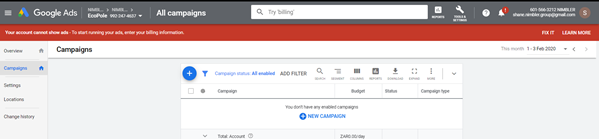
Once you have accepted the invite you will need to click the "tools & settings" tab on the top right hand side of the screen, the icon is a wrench. As shown below.

Click the "Billing settings" tab in the drop down menu and add your billing details. The "Billing settings" are seen on the far right hand side of the drop down menu. As shown below.

After that, your billing page will appear. This is where you can insert all your billing/payment information. Make sure to agree to the Google T's and C's and click submit when you are complete. There are a few details to go through, such as your "Billing Country", all relevant "Customer Info" like your business name and billing address, as well as your selected "Payment method".


After following each of the numbered steps, your billing information should be placed into the dashboard successfully. After the details are processed and confirmed, your ads will now be ready to be activated.
